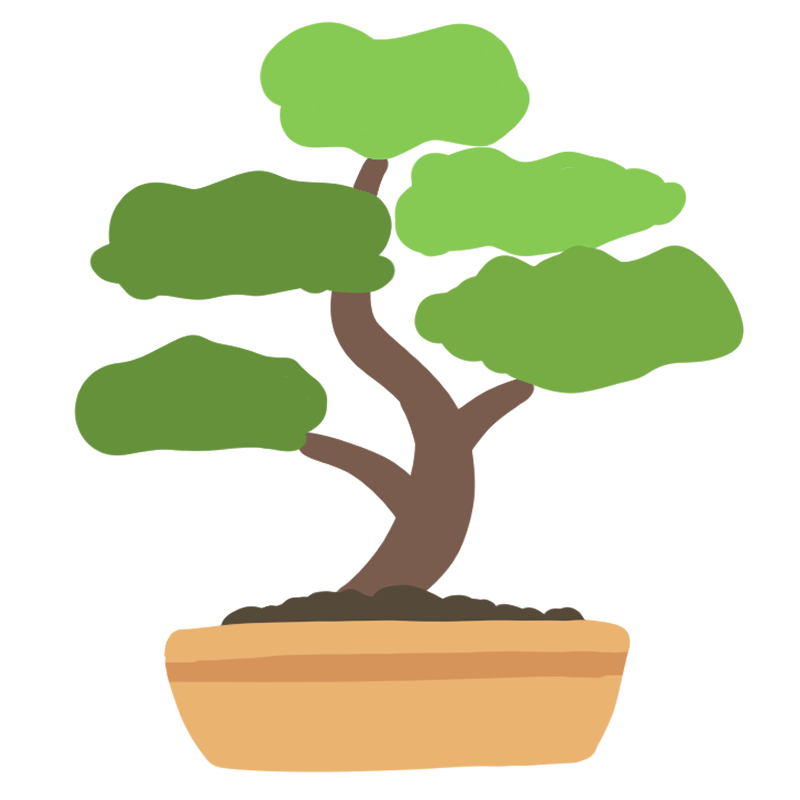- Tutorial
- Try this app!
- Use shortcuts
- [Enter] Add new node
- [↓] Move down cursor
- [↑] Move up cursor
- [Alt + Shift + ↓] Move down node
- [Alt + Shift + ↑] Move up node
- [Tab] Indent
- [Shift + Tab] Outdent
- [Ctrl + ↑] Collapse
- [Ctrl + ↓] Expand
- [Ctrl + Enter] Toggle complete
- [Ctrl + o] Show/Hide complete
- [Ctrl + Shift + Backspace] Delete node